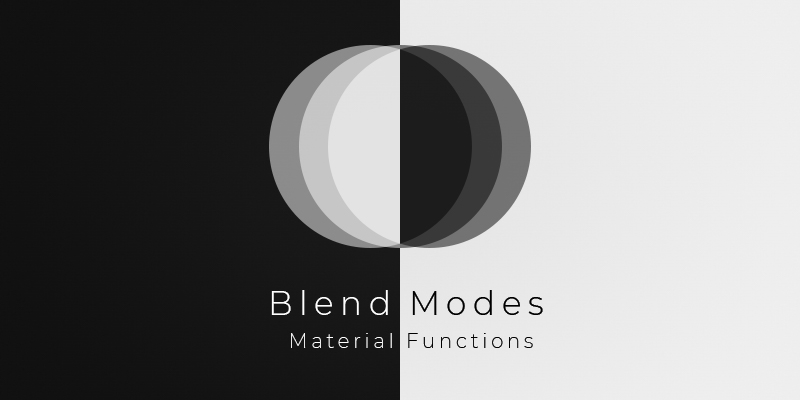
- Title:Blend Modes
- Category:Material Functions
- Release Date:2022-09-11
26 Unique Blend Modes - Expand your toolset and discover clever new ways of designing materials and post process effects.
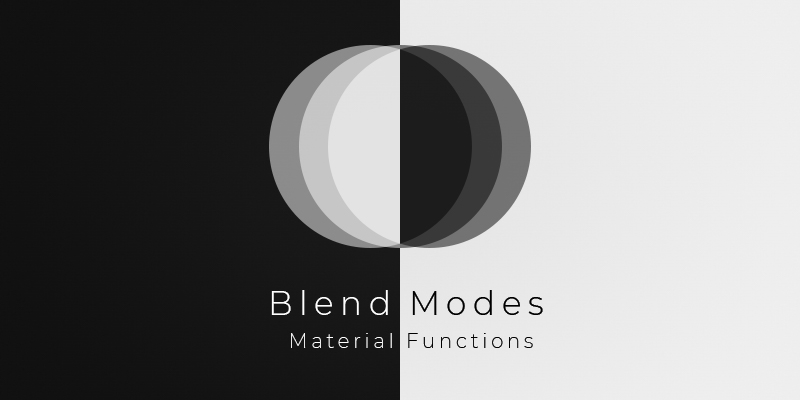
26 Unique Blend Modes - Expand your toolset and discover clever new ways of designing materials and post process effects.















Blend Modes is a collection of 26 unique material functions that can be used to blend two inputs. The easy to use blend modes will expand upon your arsenal of tools and allow you to create a new variety of materials and post process effects.
This Blend Modes pack includes a master material function that combines all blend modes into as single node. This node is perfect to use if you want to experiment with a variety of blend modes to see which one that fits the best.
With the included showcase level, three tutorials and five post process materials, you can get started immediately with creating your own fantastic materials and post process effects.
LinksIncluded Blend Modes
FAQ
Q: What are blend modes?
A: Blend modes are used to blend two inputs (most often images / textures), in order to create a completely new image effect. Blend modes are used in almost all graphical work, and there is a good chance that you may have used them yourself. Most graphics editing programs, such as Adobe Photoshop and GIMP allow users to choose from a collection of existing blend modes.
Q: How do I use the blend modes?
A: Once the blend modes pack has been installed, you can create a new material and right-click somewhere on the grid to open a menu of nodes. Search for Elias Wick - Blend Modes, and select the blend mode node you want to use. If you want a more detailed explanation of how you can use the blend modes, make sure to view the three included tutorials. You can find links to the tutorials on this page, under the heading “Links”.