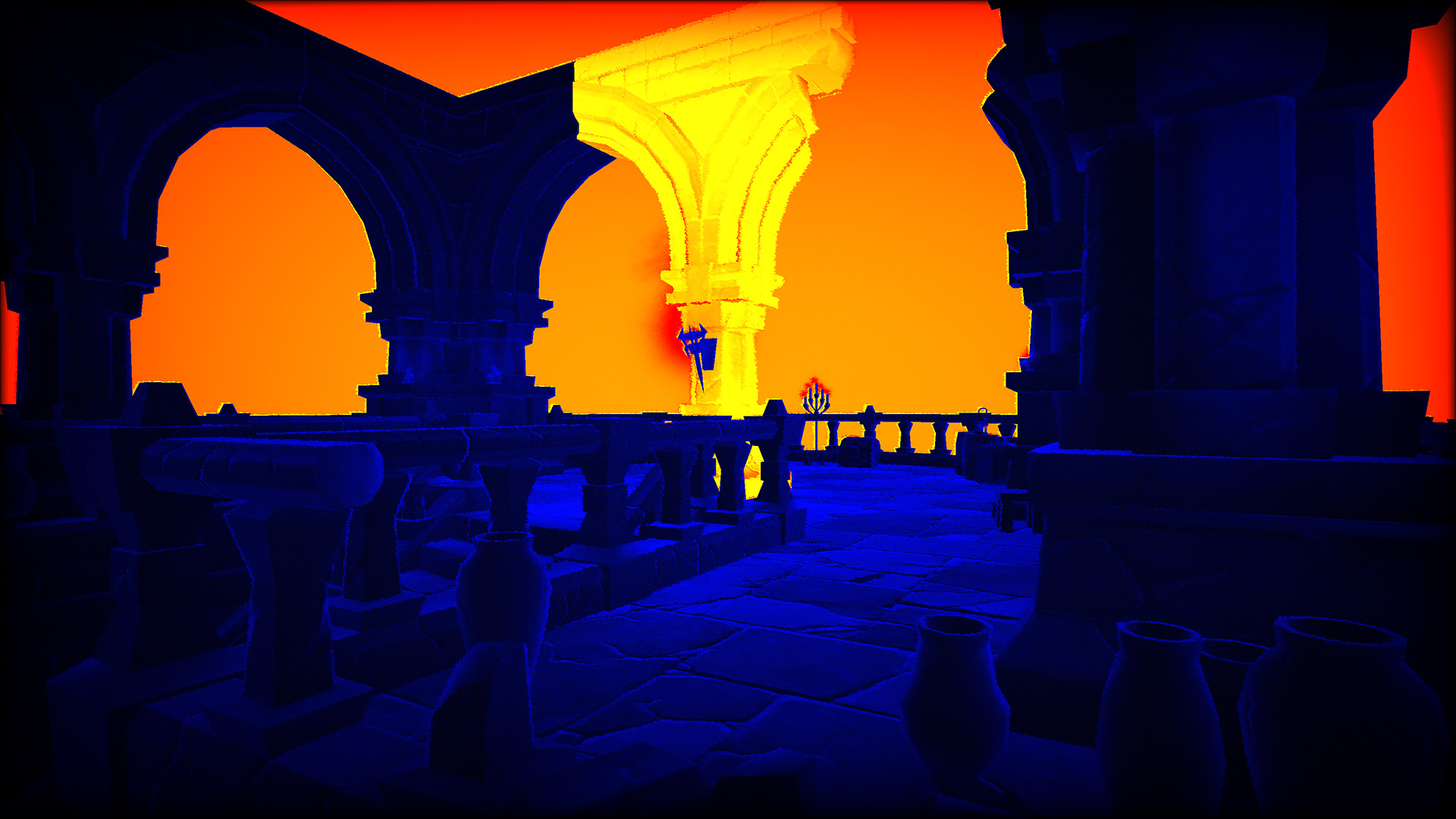Thermal Vision
About
This thermal vision post process shader has been created in Unreal Engine. The shader is using custom depth to mask and modify chosen objects. The shader is interactive through exposed material parameters, which allow the developer to modify various properties.
Thermal Vision parameters:
Fog
- Enable Fog: Enables fog.
- Fog Color: Controls the fog color.
- Fog Start Distance: Controls the fog start distance.
- Fog End Distance: Controls the fog end distance.
General
- Base Color 1: Controls the base color.
- Base Color 2: Controls the base color.
- Highlight Color 1: Controls the highlight color.
- Highlight Color 2: Controls the highlight color.
- Highlight Strength: Controls the highlight strength.
- Noise Opacity: Controls the noise opacity.
- Vignette Strength: Controls the vignette strength.
- Fresnel Intensity: Controls the fresnel intensity.
- Fresnel Smoothing: Controls the fresnel smoothing.
- Enable Ambient Occlusion: Enables an ambient occlusion effect.
- Ambient Occlusion Intensity: Controls the ambient occlusion intensity.
Jitter
- Texture: Controls the jitter texture.
- Texture Tiling & Offset: Controls the UV tiling and offset. RG = Tiling, BA = Offset. (Use a negative tiling value to flip the UVs.)
- Texture Rotation: Controls the rotation angle and anchor point position. R = Angle, G = Anchor point U axis, B = Anchor point V axis. (Use degrees for rotation angle)
- Mask: Allows the user to enable or disable texture channels. The RGBA channels can be used.
- Strength: Controls the jitter strength.
- Animation Speed X: Controls the panning animation speed on the X axis.
- Animation Speed Y: Controls the panning animation speed on the Y axis.